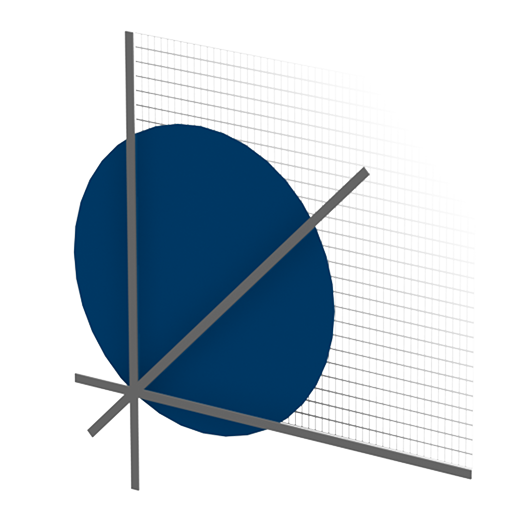NEW! v5
EXPANDED DYNAMIC TESTINGENHANCED TEST AUTOMATIONRELAY SETTINGS AUTOMATIONSTREAMLINED IEC 61850 TESTINGProTesT & F6TesT CONVERTERSDATABASE MANAGEMENT OPTIONS
Development of New Dynamic Test Types into Protection Suite v5
|
- Addition of multi-phase/multi-fault protection function characteristics
- Enhanced graphical dynamic testing methods
- Protection Suite v5 replaces F6TesT software
- Full support of F6TesT database conversions into Protection Suite PSX files
|
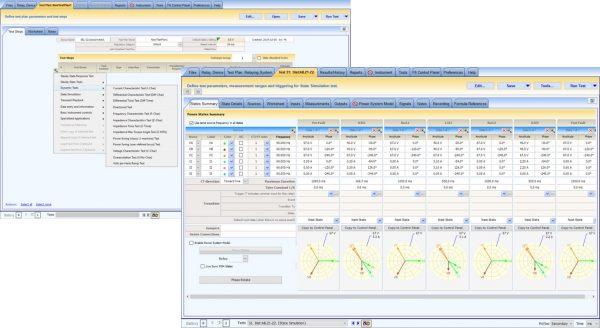 |
|
|
Relay Function Models with New Settings-Formed Characteristics
|
- Impedance
- Differential
- Over-/Undervoltage
- Over-/Underfrequency
- Over-excitation, volts per hertz
|
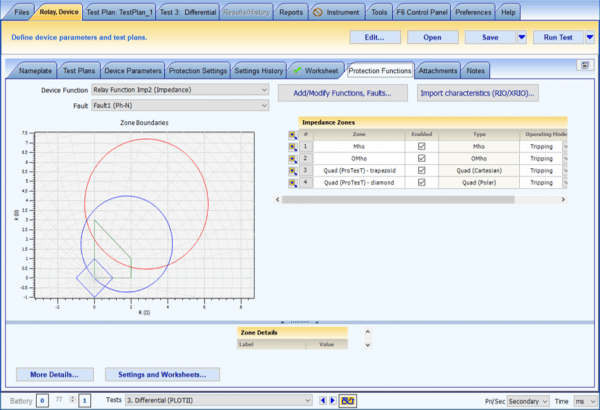 |
Customizable templates with selectable settings control and automated importers for:
| ABB DPU 2000r TXT |
ABB MDAR SET |
ABB Relion XRIO |
| Ametek UPLE XML |
Basler BESTCOMS CSV |
Beckwith EPT |
| Beckwith HTM |
Beckwith IPS |
Beckwith TAP |
| Beckwith TPT |
Cooper Form 6 TXT |
GE DGP |
| GE MICOM XML |
GE MICOM XRIO |
GE Multilin 169 |
| GE Multilin 239 |
GE Multilin 269 |
GE Multilin 369 |
| GE Multilin 469 |
GE Multilin 489 |
GE Multilin 735 |
| GE Multilin 737 |
GE Multilin 745 |
GE Multilin 750 |
| GE Multilin 760 |
GE Multilin CSV |
GE Multilin Series 8 CID |
| GE Multilin URS |
Generic CSV/TXT |
Generic XRIO |
| Schneider MICOM XML |
Schneider MICOM XRIO |
SEL MDB |
| SEL RDB |
SEL TXT |
Siemens DIGSI4 CSV |
| Siemens DIGSI4 XML |
Siemens DIGSI4 XRIO |
Siemens DIGSI5 TEAX |
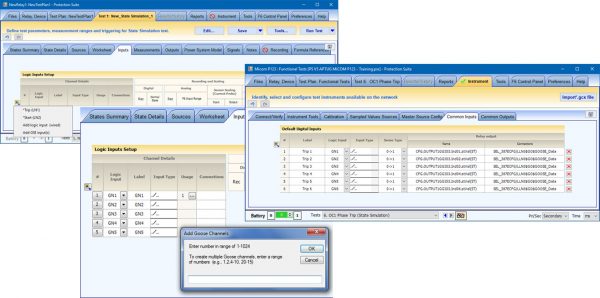 Addition of importers that accept GCX/GCX2 files from Doble 61850 TesT software
Addition of importers that accept GCX/GCX2 files from Doble 61850 TesT software- Direct reformatting of Doble F6150sv Power System Simulator I/O channels into GSE messaging using configurations attained from GCX/GCX2 files
- Eliminates the need for Doble 61850 TesT software licenses among field personnel
Protection Suite v5 is the modern replacement of Doble ProTesT software that now also replaces Doble F6TesT software.
- Protection Suite v5 has embedded tools for converting ProTesT and F6TesT database files into Protection Suite PSX files placed in a folder structure that replicates the original databases.
- Converted files will have nameplate information, protection settings, formulas, tests and results intact.
- Protection Suite v5 contains new test steps while preserving all ProTesT and F6TesT functions ensuring non-disruptive migrations from legacy-to-latest software.
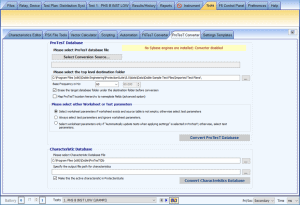
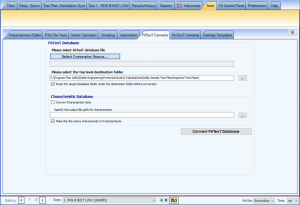
Protection Suite Administrator Database
|
|
- Available as a Protection Suite license upgrade
- Network server database for managing Protection Suite PSX files
- Direct upload/download exchanges of PSX files between the Protection Suite executable and the Protection Suite Administrator database
- Secure consolidation and tracking
- Works with Protection Suite Professional licenses
|
|
|
|
PowerBase Direct Module
|
|
- Available as a PowerBase upgrade
- Manages PSX files in PowerBase for consistency with Protection Suite
- Reads/writes defined data between PowerBase asset records and Protection Suite PSX files
- Manages Protection Suite test results in PowerBase offering enterprise-level reporting and tracking
- Preserves use of customer’s existing Protection Suite test plans
|
|
STANDARD FEATURES
OVERVIEWTEST PLAN DEVELOPMENTAUTOMATION TOOLSTEST TECHNIQUESTESTING SECONDARY SYSTEM DEVICESWORK PROCESS TOOLS
- Instrument control and firmware version management
- Applications for testing relays, CT/VT wiring to relays, phasor measurement units, transducers and meters
- Limitless incorporation of formulas, worksheets and scripting for powerful and fully customized test operations
- Expansive set of industry-proven, pre-built steady state and dynamic tests
- Settings-driven visual protection characteristics and test functions
- Ability to create models of line configurations and perform end-to-end and fault location testing in state simulations
- Sequencing of realistic power system events using COMTRADE samples formatted from system devices or generated by software [into user-defined states]
- Playback of IED-recorded events and ability to create custom waveforms using the embedded wave generator feature
- Transient wave form streaming for advanced harmonics testing
- Digital, IEC 61850 testing of IEDs and verification of GSE, GOOSE, R-GOOSE, and 9-2LE sampled values
- Customizable solutions for manual data entry and management of documentation
- Test data and settings management with reporting and security
- F6 instrument calibrations (using the F6080) that generate calibration certificates
- Protection Suite 5.0 has an intuitive layout and modern tools. If you’re new to relay testing or simply new to Protection Suite, your steps for setting up new tests are organized and understandable.
- Creating new test plans for testing Instantaneous Overcurrent, Time-Overcurrent, Over and Under Voltage, Over and Under Frequency, and Step Distance functions is as simple as plugging your relay settings into the test plan builder and pressing ‘next’.
- The test plan builder in Protection Suite 5.0 selects from our most used and effective steady-state tests to generate the required test steps.
- Not sure which macro to choose from the large list we provide?
Use the simple response test and simply tell the software some basic information on what you’re trying to do with your test and watch Protection Suite narrow it down to a single recommended test for that purpose.
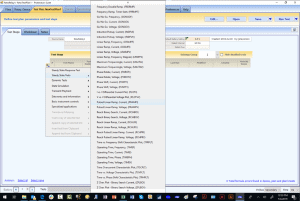
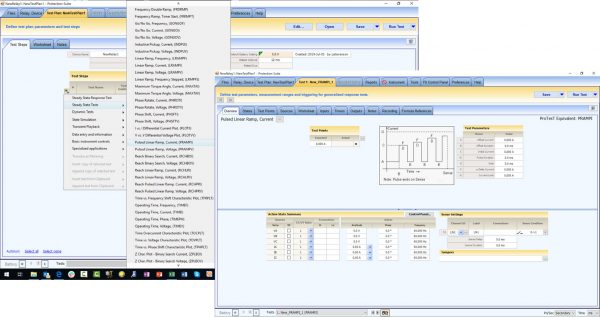
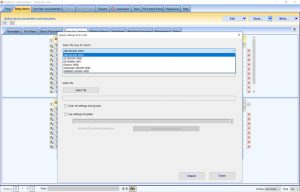
- Use settings importers to automate the population of relay settings values into your Protection Suite test plans. Use the settings import tool or custom scripts and have access to relay configurations within Protection Suite.
- With Protection Suite 5.0, new settings importers for XRIO file types are provided. New pre-built settings templates for relays that use the XRIO format are also available. Use these new tools for automated setup of test values in Protection Suite 5.0 test plans for ABB Relion, GE/Schneider MICOM, Siemens SIPROTEC or other relays that read/write settings data using the XRIO file format. Additionally, users can create and customize their own settings templates as desired.
- Use embedded worksheets to perform formula calculations for virtually every parameter based from the applied settings. Worksheet formulas can be constructed to adapt dynamically when exposed to different relays having different settings.
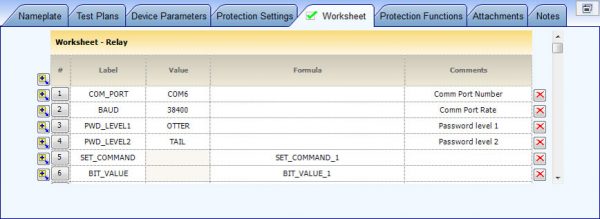
- Write Visual Basic modules that perform subroutine functions called during test operations. Apply your custom scripting directly to worksheets and formula calculations to enhance the automation and flexibility of your Protection Suite tests.
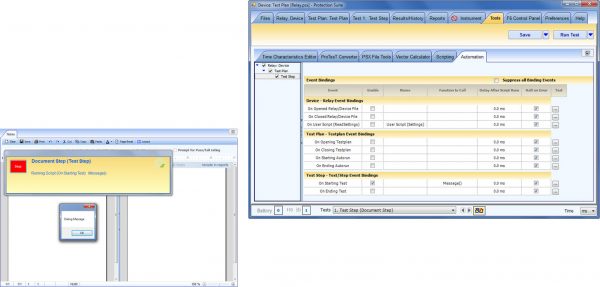
Protection Suite 5.0 provides a robust platform for a variety of test techniques:
Manual Control Tests
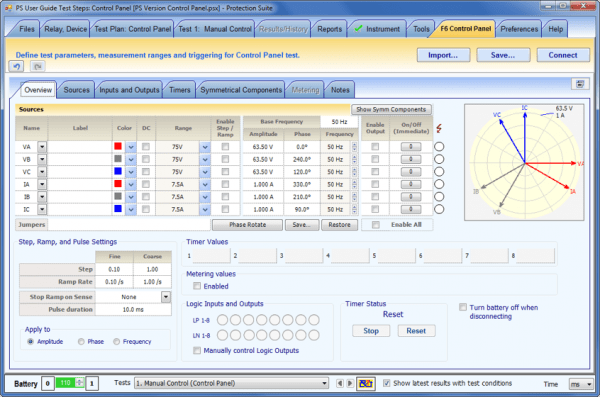
Steady State Tests
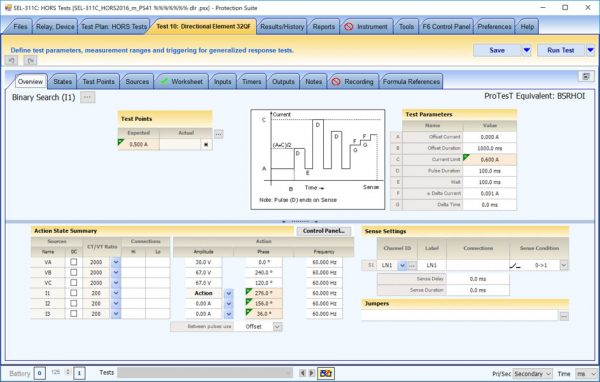
- Equivalent to all legacy ProTesT tests.
- Manipulate the magnitude, angle, or frequency of voltage or current throughout a test to find discrete relay operate points.
- Protection Suite 5.0 provides an expansive pick list of industry-proven steady state test macros plus the Test Plan Builder and wizards for streamlining new test creation.
Dynamic Tests (State Simulation)
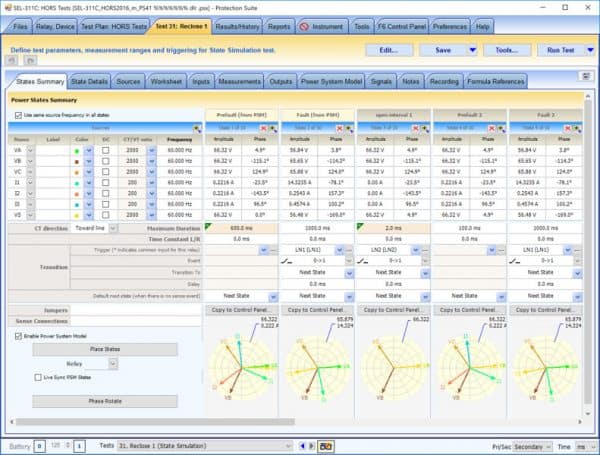
- Equivalent to all legacy F6TesT tests.
- Prove relay logic and protection schemes by simulating power system conditions with pre-fault/fault/post-fault state sequences.
- Up to 512 test states can be created, each with assignable sources and full control of timers and sequencing.
- Protection Suite 5.0 has graphical protection characteristics formed from in-service settings that model relay functions in their entirety.
- Model complex characteristics and incorporate GPS-synchronized end-to-end tests in your Protection Suite 5.0 dynamic test plans.
- Auto-populate test states with data from SS1, SS2, or TransWin3 state simulation files.
Transient Playback

- Import data from COMTRADE, PL4, or TransWin3 formats to evaluate relay/scheme performance using test quantities derived from actual power system events.
- Parse the event data into discrete, user-defined fault states for powerful sequencing of transient waveforms.
- Configure up to 256 timers at selected sampling points and stream transient data directly to the Doble F-6000 instrument for GPS-synchronized end-to-end testing as part of your diagnostic investigations.
Power System Modeling
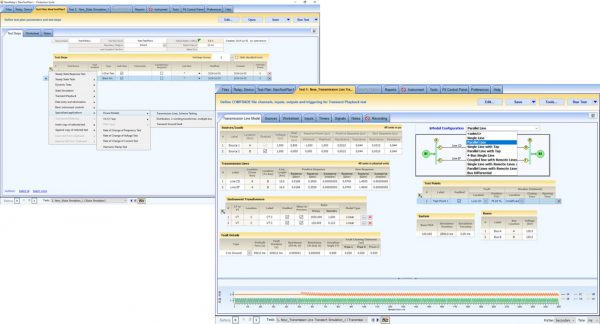
- Create various line configurations (single line, parallel line, bus differential, et al) and create faults on those lines. Enter the line parameters and Protection Suite 5.0 builds a model of your actual line.
- Efficiency is built-in with each of the provided models, like drag/drop of fault locations onto modeled lines for quicker end-to-end tests of zone/reach distances.
- Save your line models as state simulation files and keep with your test results and for replay in future state simulations.
- Build your own power system models or import and playback PSMs from popular 3rd party applications.
Waveform Generator
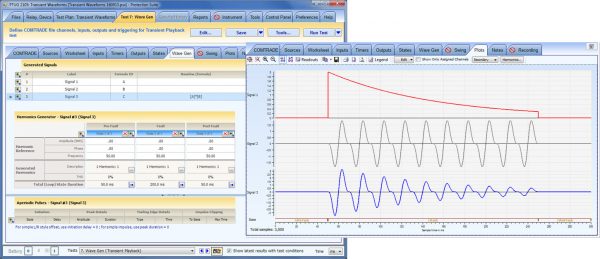
- Use the WaveGen interface to create transient waveforms.
- Superimpose up to 99 different wave forms onto each other to generate unique harmonics.
Swing Generator
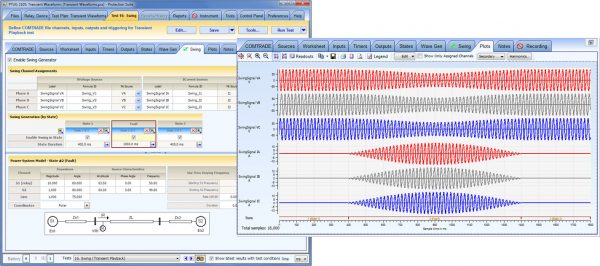
- Simulate power swings to test blocking or tripping functions in relays.
- Create transient waveforms for power swing conditions based on power system models.
Signal Plotting and Editing

Source/Input Recording
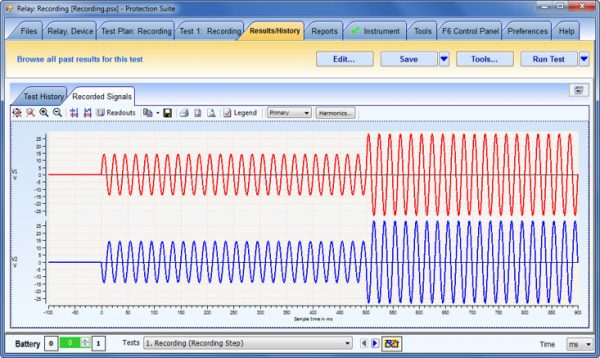
- Configure parameters for waveform recording of selected sources and save as COMTRADE files.
Protection system equipment tests available in Protection Suite 5.0:
Relay
- Impedance
- Mho Zone
- Offset Mho Zone
- Quad Zone
- Shape Zone
- General Zone
- Differential
- Directional
- Overcurrent
- Over/under Voltage
- Over/under Frequency
- Step Distance
- Voltage per Frequency
- Power Swing
- Harmonic Ramp
- Rate of Change of Current
- Rate of Change of Voltage
- Rate of Change of Frequency
CT/VT
- Verifies correct CT and VT wiring to the relay. Uses AIM board (F6820) in conjunction with an AC current clamp to record a reference signal and compares it to a measured signal from the relay using the logical inputs of the F6150 test set.
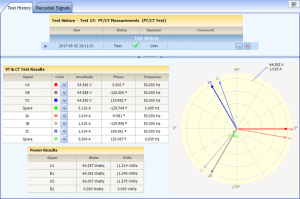
PMU
- Tests per IEEE Standard C37-118-1a
- Steady-state tests: frequency, voltage, current, harmonic distortion, and out-of-band
- Dynamic tests: phase bandwidth, amplitude bandwidth, and system frequency ramp
- Transient tests: magnitude step and phase step
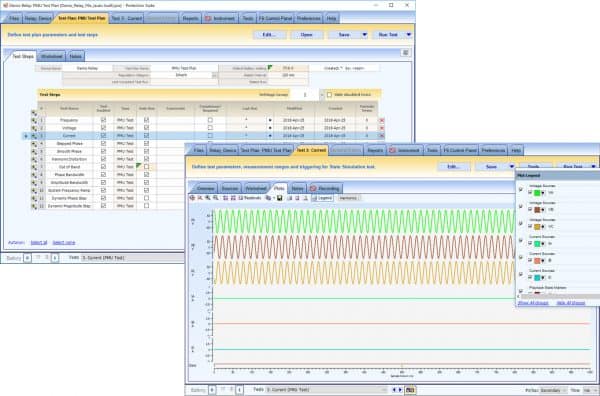
Transducer and Metering Devices
- Verifies transducer accuracy using steady state tests with analog output quantities in the range of -10V to +10V DC or -20mA to +20mA DC. User-defined input quantities are recorded and measured from the output of the transducer and evaluated against expected values.
- Verifies meter device accuracy using steady state tests that record and measure pulsed output counts for a specified test time that are then compared to the expected pulse counts defined in the test.
- Customizable parameters and characteristics for varied transducer and metering devices.
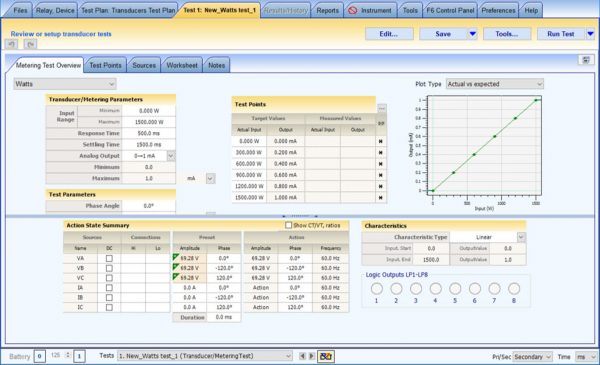
Station Batteries
Provides an interface to record battery configurations and capture inspection data.
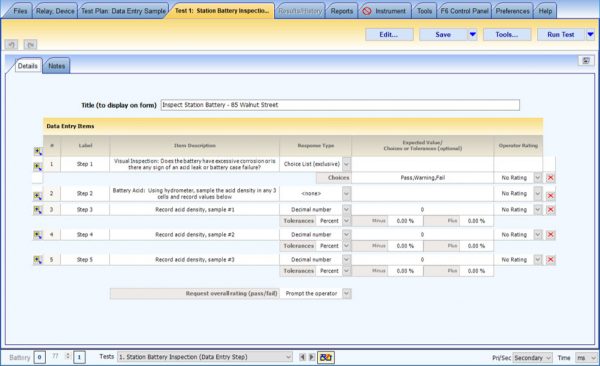
Protection Suite 5.0 has multiple ways to capture notes and work with documentation within test plans. The tools include an embedded word processor and test steps specifically designed to open/edit document references or custom forms built within the application. These tools allow companies to continue use of instituted documentation, such as PDF test forms and spreadsheets, and save manually-entered test data into PSX files.
Create messages that display when Protection Suite users initiate particular tests. Embed pictures to show connections or other visual details. Require written responses from testers at certain points during a test procedure. Import/export spreadsheets into tests that recognize embedded formulas as testers enter values in particular fields.
Protection Suite 5.0 test plans also provide the ability to run external programs and exchange data. Use this capability to:
- read/write settings and event data sourced from microprocessor device communications programs
- import/export data and files with text editor programs
- exchange data with user-created custom scripts and batch file programs
IEC 61850 TESTING
Test IEDs with Protection Suite 5.0 and your F6150sv power system simulator. Protection Suite and the F6150sv support virtual I/O (GN/GP) options to match IEC 61850 test configurations. Up to 1024 GN and 1024 GP are allowed.
Use Doble 61850 TesT software to discover an IED (data model and configuration) and build a GCX file that contains the virtual inputs and outputs to test in the system logic. Use Protection Suite 5.0 to import the GCX file and reconfigure the F6150sv for network traffic scanning of GSE messages during IED tests. Protection Suite is used to configure the 6150sv test set to apply sampled values (SV) and GSE simulations to functionally test, receive status messages and collect data from IEC 61850-compliant devices.
- Import GCX files from Doble 61850 TesT software into Protection Suite
- Doble 61850 TesT reads SCL files and scans the network for defined GSE messages (GSSE/GOOSE/R-GOOSE) to monitor during Protection Suite IED test sequences
- Doble 61850 TesT builds GCX/GCX2 files containing digital I/O configurations enabling F6150sv publish/subscribe exchanges of GSE messages
- Send GCX file to F6150sv using Protection Suite 5.0
- Imports GCX/GCX2 file from 61850 TesT to map GSE messages to the F6150sv and setup GN/GP for testing the IED
- The F6150sv generates sampled values (SV) onto the network and monitors for resulting GSE messages to the IED
- Personnel in the field do not need separate software (61850 TesT) on their computers for testing IEDs
- Perform routine maintenance with your F6150sv/Protection Suite 5.0 test kit
- Monitors digital inputs (GN) and outputs (GP) for test/trip signal
- Simulates sampled values of merging units
- Simulates GSE (GSSE/GOOSE/R-GOOSE) messages of other IEDs
- Driven by Protection Suite test plans
- Simulate hybrid systems consisting of conventional analog signals and IEC 61850-based sampled values
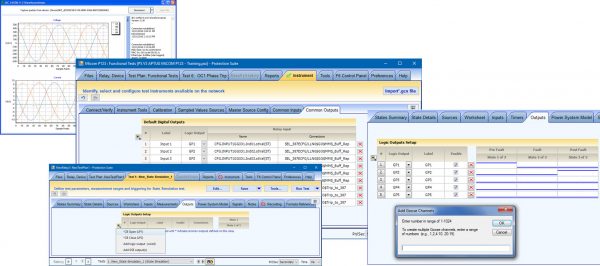
DATA MANAGEMENT
DATA MANAGEMENT & REPORTINGPROTECTION SUITE ADMINISTRATOR DATABASEPowerBase Direct Module
Protection Suite stores data in XML files with the .psx extension. Each PSX file is the complete asset record of a given relay or other P&C device tested with Protection Suite. PSX files contain:
- Device Nameplate
- Device Parameters
- Device Settings
- Test Plans
- Worksheet Data/Formulas
- Protection Functions/Characteristics
- Device/Test/Test Plan Notes
- Custom Scripting
- Attachments
- Test Results
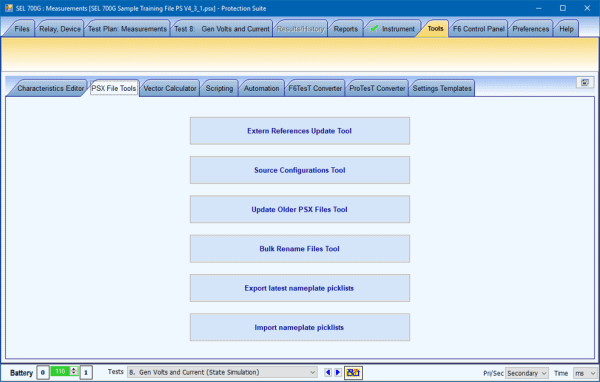
Protection Suite offers multiple solutions for data capture and management:
- Ability to create custom data entry forms (.doc, .xls, .pdf) and edit with embedded word processor, spreadsheet and pdf tools
- External document references (.doc, .xls, .pdf) and results capture for data entered during manual testing
- External document references that launch the native application for results capture from 3rd party systems
- Notes entry tabs with embedded word processing functions
Protection Suite PSX files are the basis for reports. Generate Pass/Fail summaries and/or Test Detail report types and print/save as PDF, Word or Excel files. Use filters to narrow results to specific details for any search performed.
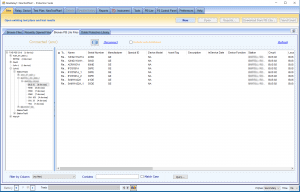 Protection Suite Administrator Database is a network server database for Protection Suite PSX files that also manages device nameplate, test plans, results and Doble F-series instrument firmware.
Protection Suite Administrator Database is a network server database for Protection Suite PSX files that also manages device nameplate, test plans, results and Doble F-series instrument firmware.
Protection Suite Admin DB provides a secure repository that tracks assignments of PSX files among individual users as they log into the database from Protection Suite. Authentications and upload/download recording simplify administrative supervision over team activities.
- Protection Suite users are provided with the test files and instrument firmware they need with assurance that Protection Suite Admin DB provides secure backup of their records.
- Administrators have consolidation with data cleansing and reporting capabilities plus equipment management assistance.
- The Protection Suite Admin DB database provides the source-of-truth for regulatory and internal compliance evidence.
Protection Suite Admin DB is recommended for small-to-medium-sized teams with limited administrative resources. Protection Suite Admin DB is a Protection Suite license add-on that works with Advanced, Professional and Office editions and is available with v.5.2.
NOTE: Implementation requires the setup of a network server that will host the Protection Suite Admin DB database. This setup is not a service offered by Doble. Please consult your company’s IT department.
The PowerBase Direct Module connects Protection Suite software to the PowerBase database management system. PowerBase administrators attach PSX files into PowerBase relay records that export through PB Direct to be used with Protection Suite software.
PB Direct makes it possible for data that is managed in PowerBase to appear in Protection Suite PSX files while keeping existing Protection Suite macros in place. This non-disruptive management and productivity solution controls the start-to-finish procedures expected when performing work assignment tasks in addition to hands-on device testing.
The PB Direct module is a PowerBase v.7.2 feature that supports Protection Suite v.5.2.
EDITIONS
OverviewControl PanelCalibrationBasicAdvancedProfessionalOfficeComputer Requirements
| Feature |
License |
| Control Panel |
Calibration |
Basic |
Advanced |
Professional |
Office |
| State Simulation |
|
|
Yes |
Yes |
Yes |
Yes |
| Transient Playback |
|
|
Yes |
Yes |
Yes |
Yes |
| Instrument Calibration |
|
Yes |
Yes |
Yes |
Yes |
|
| Advanced Dynamic Test Modules |
|
|
|
Yes |
Yes |
Yes |
| Test Step Creation/Editing |
|
|
|
|
Yes |
Yes |
| Connect to Test Instruments |
Yes |
Yes |
Yes |
Yes |
Yes |
|
| Protection Suite Tools* |
Yes |
Yes |
Yes |
Yes |
Yes |
Yes |
| Protection Suite Admin DB Compliant |
|
|
|
Yes |
Yes |
Yes |
| Administrator Tools Upgrade |
|
|
|
Yes |
Yes |
Yes |
| PowerBase Direct Compliant |
|
|
|
Yes |
Yes |
Yes |
*Includes Characteristics Editor, PSX File Tools, Vector Calculator, Scripting, Automation, F6TesT Converter, ProTesT Converter and Settings Templates
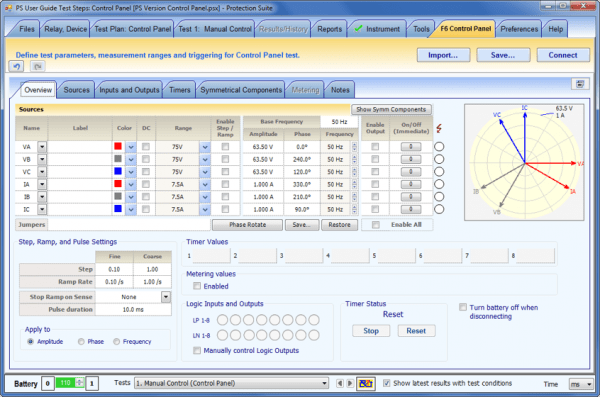 Limited to use of F6 Control Panel interface within Protection Suite software for manual configuration and operation of sources, logic I/O and timers:
Limited to use of F6 Control Panel interface within Protection Suite software for manual configuration and operation of sources, logic I/O and timers:
- Real-time indications of source values and status logic I/O and DC meter inputs
- Create/save F6 Control Panel configurations (.pscp)
- Import and use legacy F6150 (f6x) configurations
- Includes Battery Simulator
- Up to 113 timers – expected time, tolerance, timer start/stop conditions
- Logic event triggers
- Performs basic ramp and timing tests and allows for manual testing of relays and transducer/metering devices
- Included permanently with the purchase of F6150 Power System Simulators
- Unlimited users (requires active M&S)
Provides software interface within Protection Suite for use in conjunction with the F6080 Field Calibrator instrument:
- Includes F6 Control Panel
- Used with F6150 Power System Simulators
- Calibrates amplifier power, frequency, timing, battery simulator, logic inputs, logic outputs, DC meter input and analog input module functions
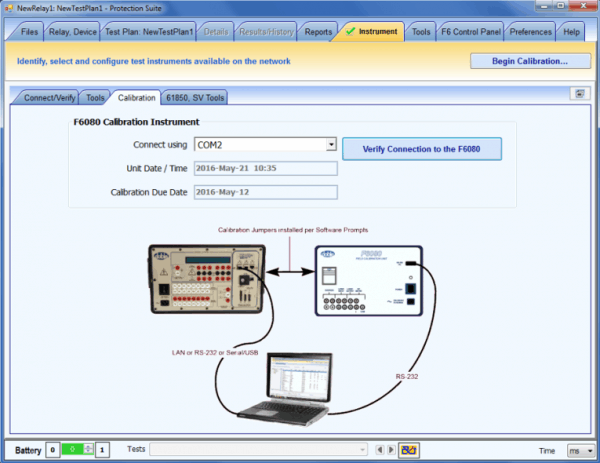
The Basic Edition is limited to basic controls of F6150 Power System Simulators and includes:
- F6 Control Panel
- F6080 Field Calibrator interface
- State Simulator (256 states) for modeling and testing fault/reclosing schemes
- Power System Models for generating fault values
- COMTRADE Playback for streaming recorded faults during tests
- .SS1 and .SS2 Playback
- End-to-End Testing
- ProTesT Converter (test plans and results)
- Formula Support (custom parameters) for added consistency and efficiency
- Analog/Digital Meter and Transducer testing (with F6800 option)
- CT/VT Polarity and Wiring tests
- 8-Channel DFR (with F6820 Analog Input Measurement option)
- Report Builder with options for customized reports and templates
The Advanced Edition Includes all Basic Edition features and adds:
- Visual protection characteristics formed from applied settings
- Specialized Applications feature for advanced test techniques that include harmonic ramp, PMU, CT/VT wiring, and Current/Frequency/Voltage rate-of-change
- Data Entry/Information test types for manual data entry of notes and test results using embedded word processor, spreadsheet editor and forms package
- Compliant with the Protection Suite Admin DB database upgrade
- Compliant with the PowerBase Direct module of the PowerBase database management system
- Includes Administrator Tools for custom scripting, performing data conversions and building settings templates
The Professional Edition is the full array of Protection Suite test, documentation and administrative tools.
- Includes all Advanced Edition features and adds the ability to create and edit tests
- Compliant with all F6000 instrument upgrades and accessories
- Compliant with the Protection Suite Admin DB upgrade
- Compliant with the PowerBase Direct module of the PowerBase database management system
- Includes Administrator Tools for custom scripting, performing data conversions and building settings templates
The Office Edition is an option for administrative personnel who support and manage their company’s Protection Suite implementation.
- Includes all of Professional Edition features excluding F6000 instrument connectivity
- Compliant with the Protection Suite ADB upgrade
- Compliant with the PowerBase Direct module of the PowerBase database management system
- Includes Administrator Tools for custom scripting, performing data conversions and building settings templates
Protection Suite requires a PC with the following features:
- Processor: Intel Core 2 Duo or greater
- RAM: 2 GB (4 GB for a 64-bit system)
- Operating system: Windows 10, Windows 8, Windows 7
- Hard-drive free space: 1 GB for application, results and test plans
- Media: CD-ROM drive to install the software
- Video: 1024 x 768 or higher resolution VGA display adapter
- Pointing device: mouse, trackball, or touch pad
- Communication: Serial, USB, or Ethernet port
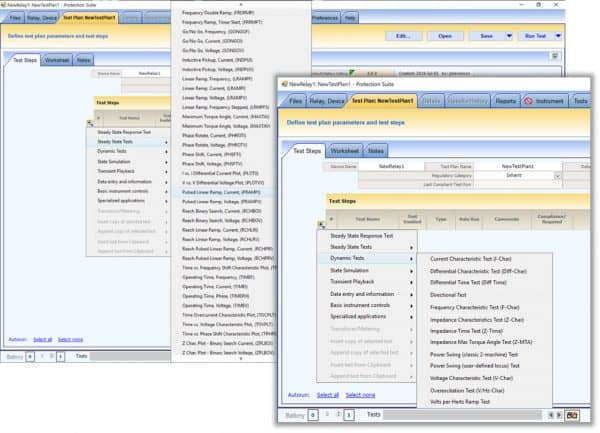
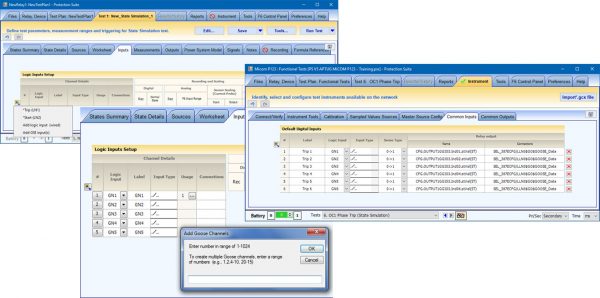 Addition of importers that accept GCX/GCX2 files from Doble 61850 TesT software
Addition of importers that accept GCX/GCX2 files from Doble 61850 TesT software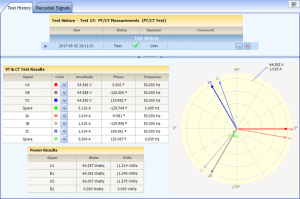
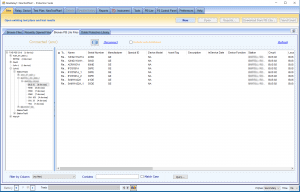 Protection Suite Administrator Database is a network server database for Protection Suite PSX files that also manages device nameplate, test plans, results and Doble F-series instrument firmware.
Protection Suite Administrator Database is a network server database for Protection Suite PSX files that also manages device nameplate, test plans, results and Doble F-series instrument firmware.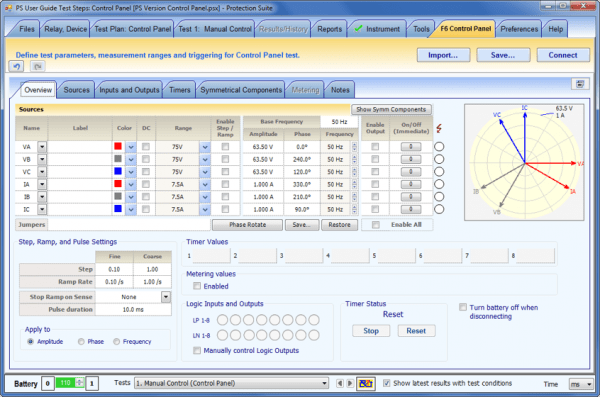 Limited to use of F6 Control Panel interface within Protection Suite software for manual configuration and operation of sources, logic I/O and timers:
Limited to use of F6 Control Panel interface within Protection Suite software for manual configuration and operation of sources, logic I/O and timers: